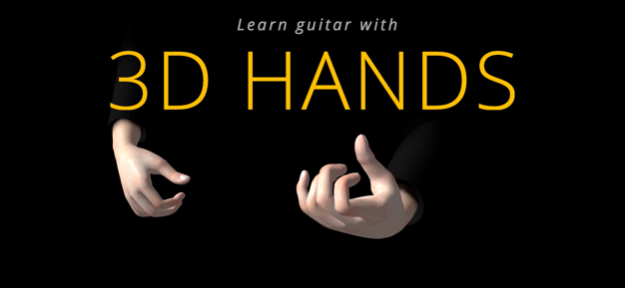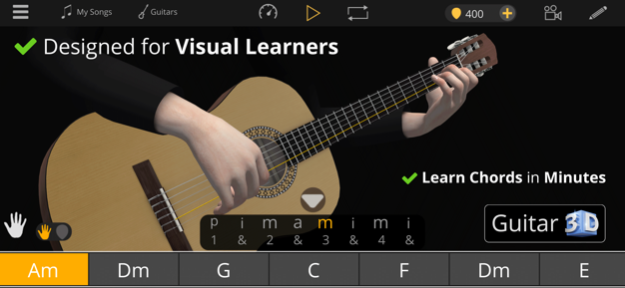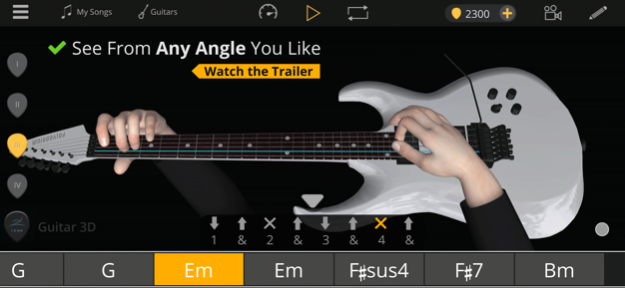Guitar 3D - Basic Chords 2.6.2
Continue to app
Free Version
Publisher Description
LEARN GUITAR IN 3D WITH 5M+ USERS
Learn how to play guitar chords, strumming and fingerpicking simply with this 3D ultimate guitar learning app just in minutes.
Specially Designed for visual learners!
Fun and easy way to learn guitar chords or compose songs. Just select the chords you want to learn and add them to the timeline. The virtual guitarist in the application plays the chord sequences you have composed, with strumming or fingerpicking techniques. You can see the correct finger movements from all sides in vivid detail. With the simple and easy-to-use music editor, you can compose your own music just in minutes.
Sounds are recorded from real guitars. All animations were made with worlds best academic musicians and education experts.
Features of Guitar 3D - Basic Chords App:
▸ Very easy to use
▸ 3D right and left hand viewer
▸ Chord chain editor
▸ Auto play & loop
▸ Speed control
▸ Save your songs
▸ First - person and split cam options
▸ Different strumming and fingerpicking techniques
▸ Chord training game with 25 levels
▸ Support for left-handed guitarists
▸ Chord library(2D diagram) including all chords
If you want to follow us:
https://www.instagram.com/guitar3d
https://www.facebook.com/Guitar3D
https://www.facebook.com/Polygonium
https://www.polygonium.com/music
Mar 10, 2024
Version 2.6.2
Improvements in 3D visuals and interactivity. Improvements in chord progression editor for strumming and arpeggios patterns. If you love this app please rate us. We always love to hear your feedback. Write us at support@polygonium.com and we will get back to you.
About Guitar 3D - Basic Chords
Guitar 3D - Basic Chords is a free app for iOS published in the Kids list of apps, part of Education.
The company that develops Guitar 3D - Basic Chords is Polygonium Inc.. The latest version released by its developer is 2.6.2.
To install Guitar 3D - Basic Chords on your iOS device, just click the green Continue To App button above to start the installation process. The app is listed on our website since 2024-03-10 and was downloaded 1 times. We have already checked if the download link is safe, however for your own protection we recommend that you scan the downloaded app with your antivirus. Your antivirus may detect the Guitar 3D - Basic Chords as malware if the download link is broken.
How to install Guitar 3D - Basic Chords on your iOS device:
- Click on the Continue To App button on our website. This will redirect you to the App Store.
- Once the Guitar 3D - Basic Chords is shown in the iTunes listing of your iOS device, you can start its download and installation. Tap on the GET button to the right of the app to start downloading it.
- If you are not logged-in the iOS appstore app, you'll be prompted for your your Apple ID and/or password.
- After Guitar 3D - Basic Chords is downloaded, you'll see an INSTALL button to the right. Tap on it to start the actual installation of the iOS app.
- Once installation is finished you can tap on the OPEN button to start it. Its icon will also be added to your device home screen.